I know I don’t normally do blogging posts. But a large portion of my readers are bloggers and a few of those who are not, might be considering it.
Each penny earned from blogging has gone right back into the blog. Most of my purchases have been great investments. However, there are a few blog tools that have been AWESOME. These are the investments that I believe helped turn my hobby into a business.
I know that it isn’t easy to make money from blogging so you may not want to spend a bunch of money at once. But I believe that you have to invest in your business to grow. Luckily for you, my most recent purchase–the one that inspired me to write this post– is also the least expensive of the bunch. It’s also the one that has had the quickest, most visible, and measurable results.
This post contains affiliate links.
Skyrocket Blog Pageviews using Google Analytics by Kelli Miller and Crystal VanTassel-Lopez
My #1 best blog tool is actually an ebook. This ebook is only $59.99 USD and shows you ways to use Google Analytics in ways I promise you have never imagined. Kelli and Crystal show you how to increase your pageviews, traffic, and target the correct readers of your blog using Google Analytics. The book was written by the ladies behind the Learn to Blog Hangouts and Forum. If you’ve never watched their videos then all I can say is–you need to. They are free and shouldn’t be because they are that good.
This easy to read e-book/taskbook is divided into 33 easy to follow action challenges. The bite sized challenges are explained in detail, with screen shots, step by step. You can work on the tasks as quickly or slowly as you want to.
The challenges are not time consuming. Kelli and Crystal don’t give you advice on how or what to write. They help you maximize the posts that are already bringing you traffic.
I purchased it last Monday and have worked through less than half of the challenges. I have been fighting a horrible cough so I haven’t spent as much time implementing the tasks as I would like, but that didn’t matter.
My traffic has gone up almost 46% since I got the book. Comparing the days that I worked on the challenges to the previous week, I increased 90%. That’s huge! I haven’t had to spend hours promoting either. The increase is due to pinpointing what works with my audience. Then I used Google Analytics to find out what readers that like specific posts also like to read on my site. After I found that out, all I had to do was make sure that the posts were easy for the new readers to find.
Want to see proof? The below screen capture is my traffic after I started working through the ebook compared to my traffic the week before the ebook released. And in case you are wondering, my traffic is still up this week and I haven’t been able to complete any new challenges.
These results are why I decided to join the affiliate program and write this post.
That’s all I have to say about that!
Updated April 5, 2016
Here are my analytics for the last three months versus the three months before. My pageviews went up 60%
Kelli and Crystal know have an SEO COURSE FOR BLOGGERS!
Tailwind App for Scheduling Pinterest
This scheduling tool has changed how I do Pinterest. It is a bigger investment at over $100 for a year. However, Pinterest is HUGE referrer of traffic to my blog (most blogs I bet.) It can also be the biggest TIME SUCK next to Facebook of course.
I love it because it takes the thinking out of Pin scheduling. It tells me what times are best for my pins. When I repin older content it tells me exactly when and to which boards I pinned it to in the past. (My old spreadsheet tracking was haphazard at best.)
Plus Tailwind sends you an email address that you can “email pins to” from within Pinterest and dumps the pin directly into your Tailwind drafts dashboard. So when I am standing in line behind the sweetest, slowest elderly woman while the slowest cashier ever checks her out at Walmart, I am also putting pins into Tailwind. I totally neglected growing my Pinterest reach before I moved to Tailwind. I’m averaging 100 followers a week simply by scheduling pins with Tailwind. I plan to spend more time working on growing Pinterest this year.
I was able to try Tailwind out for a month before I purchased it through a friend’s referral link. If you want to try it for 3o days too simply click on Gym Craft Laundry’s Tailwind referral link. Don’t let the initial set up scare you. It seems harder than it is and if you need help, send me a message on Facebook.
Stay tuned for more tried and true best blog tools
I meant for this post to have my top five blog business purchases on it but it was way too long!
I’m wondering if this post had any value for any of you? If you want to see more behind the scenes blogging posts, can you do me a favor and drop me a comment? If anyone is interested I would love to share some of the ways my little blog started earning money last year.
I earned a decent part time income (working part time hours on the blog) when I only had 6,ooo pageviews a month. Yes–that’s right. I had under 4k unique views the first month I pulled in over $500 blogging. I am walking proof that you don’t need tons of traffic to be successful and supplement your household income by blogging.
This year I am sharing the best blog tools that have and will help me earn an income by doing what I love to do!
Read Let’s collab! for free with Kindle Unlimited or buy it for only $3.99.
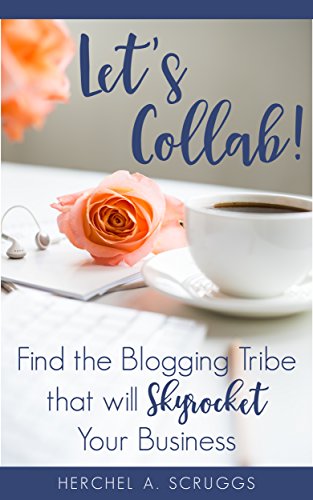
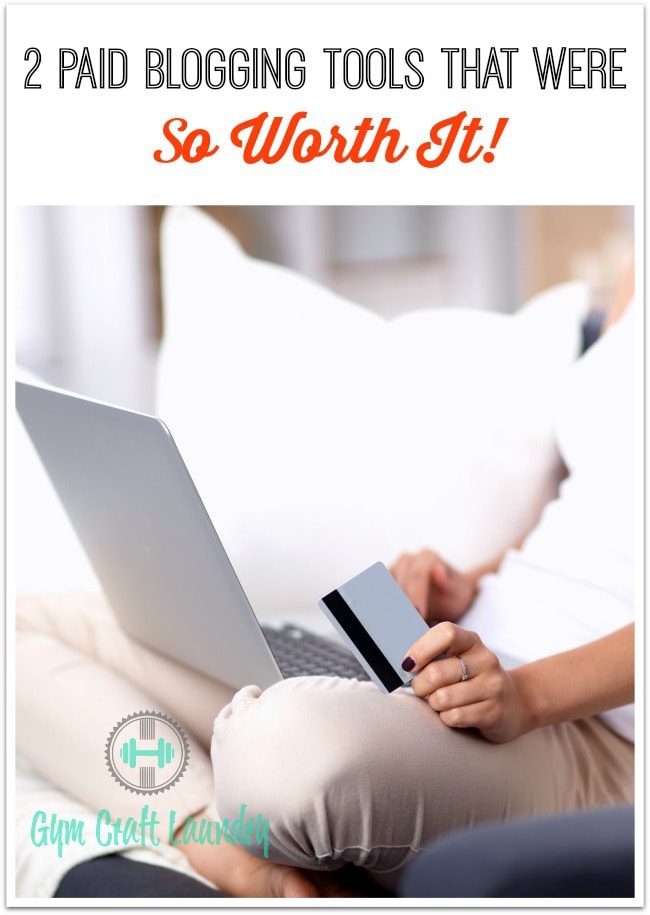

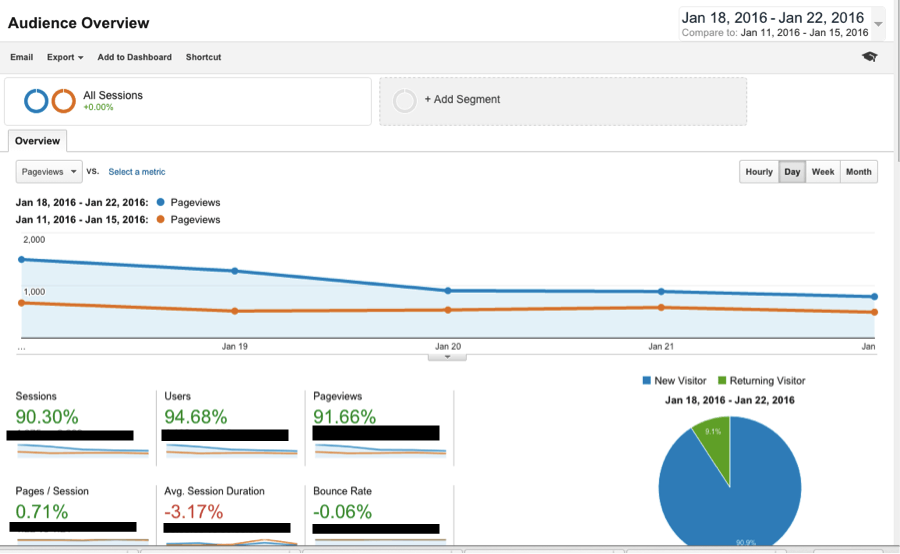
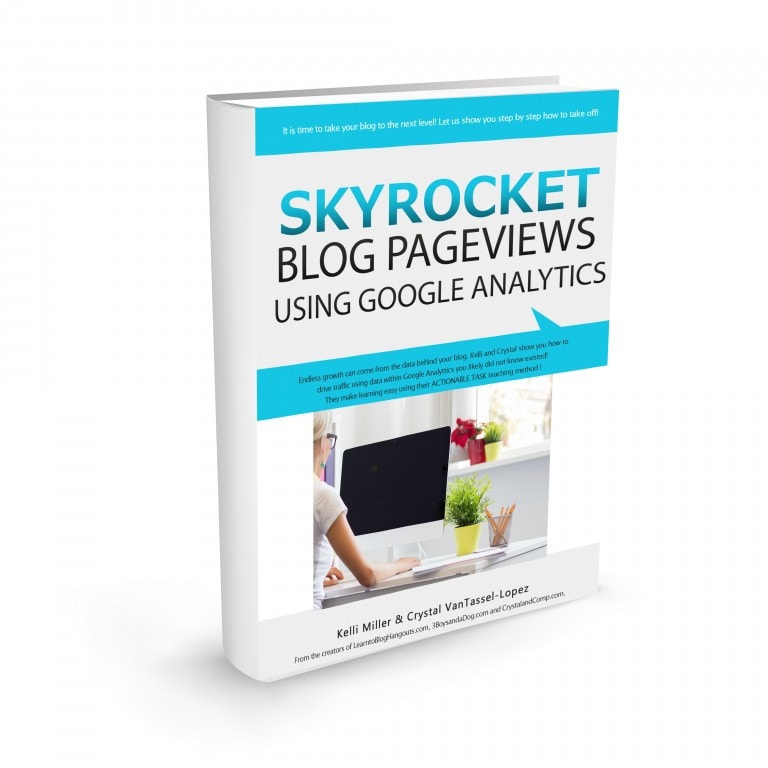
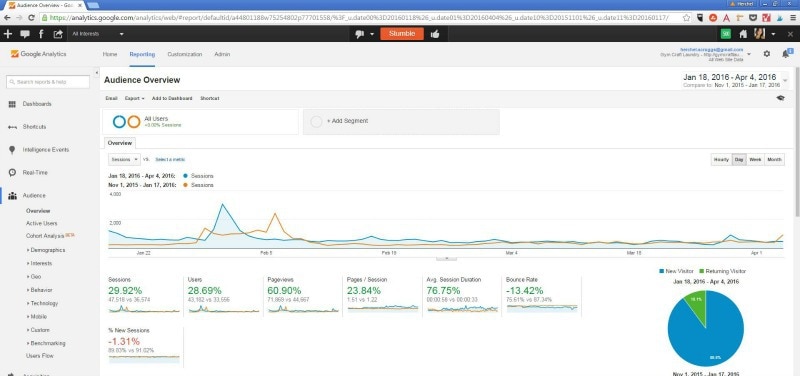

Beverly says
Great post. Social media management software is a must. I need to check out the ebook, sounds interesting. So glad you are increasing your followers. Continued success.
Thanks for sharing at Turn It up Tuesday,
Bev
Evelyn says
I’ve never heard of the book. I’m so glad you mentioned it, and I’m excited to look into it!
Jessica Nicol says
My blog is pretty new and while I do get daily traffic, it isn’t anything that I could use to turn my blogging into a business. Because it is so new I’m not super comfortable with putting a ton of money into it just yet. Thank you so much for this ebook recommendation!! One of my goals this year is to read more like I used to so I’ll be killing two birds with one stone! It’s cheap enough that I don’t mind buying it and I won’t be adding more clutter because it’s an ebook lol. Thanks for this post!
Herchel says
You won’t regret it! It helped me become a more intentional blogger.
Tara says
That looks like a great book. I need to check it out. I’ve peeked at Tailwind a time or two, but I need to set aside some time to really dig in and explore.
Lauren says
That’s amazing to know you’ve already seen such a great result with Crystal and Kelli’s book! I’ve learned so much from the two of them and have been meaning to get my hands on a copy of that book.
Stephanie says
I really want to focus on growth this year for my blog so THANK YOU for these suggestions. I am clueless when it comes to understanding my traffic numbers.
Christine - The Choosy Mommy says
I’ve been using the free version of Tailwind and it is really nice. I also like other scheduling apps 🙂
Kristen says
I need to follow your model! I’m buying the book!
Kristen recently posted…The One Word I Try Like Hell Never to Say
twitchetts.com says
We couldn’t live without tailwind. It is by far worth the money for the amount of time it saves you!! Congratulations on all of your blogging success!!
Samantha says
I’ve heard quite a bit about this book this week. Sound like it would be a good tool!
Herchel says
It is! I can’t praise it enough lol. I like taking the guess work out of interlinking.
Jessica says
This post was so useful! I am going to look into both these tools! Thanks for sharing!
Tiffany says
I JUST got tailwind this week and am absolutely loving it so much more than I ever thought I would. Totally worth it and such a time saver!!
Herchel says
It is! It makes pinterest so much easier, doesn’t it?
Kimberly Cox says
I really should check out that book. It looks awesome. I have heard Tailwind is good, but I need to improve my photos before using Pinterest 🙂
Kimberly Cox recently posted…Working Together Wednesdays: H and P Artistry
Herchel says
The book has made a huge difference Kim! I love how easy it is to understand. As for tailwind, I do much more repinning and pinning of other people’s content than I do of my own. Once you are ready, keep it in mind. It took me a while to get to a point where I felt comfortable buying it but I am glad I did.
Deborah says
Awesome investment tips! I am using the free version of tailwind right now, but I will look into upgrading. Congratulations on your increase!
Herchel says
Thank you, Deborah. I find that using tailwind to schedule keeps me from getting sucked into the “pinterest black hole.” I can lose hours of productivity when I get caught up in Pinterest.
Kareema says
I have considered Tailwind. I should just take the plunge. The book sounds like an awesome purchase too. Blogging is our business so we have to invest it it to be sucessful
Herchel says
Try Tailwind for the free 30 days (about 90 pins). Once I got into the groove of using it, I decided it was worth the price.
Austin says
Will have to take a look at that ebook. I am a huge fan of Pinterest and use tailwind all the time too. If I can make one more recommendation dscience.co/13-tools-we-love-that-will-make-your-life-easier/ the first one we talk about in this article. It is by far the #1 tool for bloggers in my opinion
Herchel says
Thanks for that link, Austin. I have tried coschedule but it wasn’t a good fit for me. But I use many of the tools listed on the post and love them. I’m going to check out the few that I haven’t tried per your suggestions.